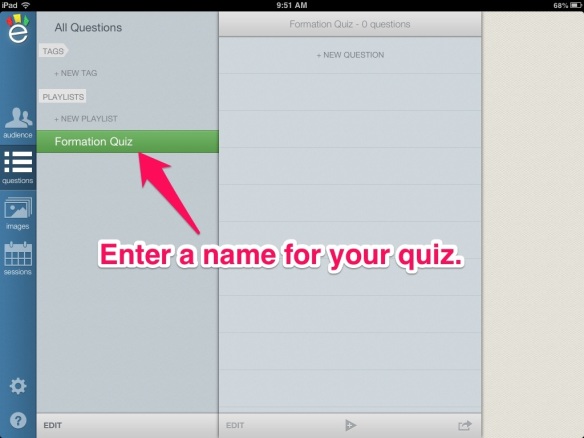I posted on Ohio State’s coaching staff using a method they call on edge coaching. Again the premise is to keep players engaged and interactive with whatever is being presented. Read more here.
I found another app that allows coaches and teachers to keep their audience engaged. This one is not free, but for $14.99 you can get your money’s worth if you use it right. For your players or students, their app to work interactively with you is free. Currently this is an app for the iOS device only but any smartphone, laptop or tablet can also use it via the Internet. I like that it is accessible to all types of devices. The presenter must run from an iOS device.
The app is called eClicker. The app for the teacher/coach/presenter is called eClicker Presenter and for the student/player/audience it is called eClicker Audience. Both can be downloaded from the App Store. I will include links at the end of this article.
eClicker allows you to create short multiple choice, true/false or agree/disagree questions and present them to your audience at any time during your lesson/position meeting.
I will take you through an example of a quiz that I can use during a formation installation meeting with my receivers.
After presenting our formations, I can post a quiz that each player will answer immediately from their device. To create this quiz, I use a couple apps and a few simple steps. This 3 question example took me less than 5 minutes to create. For that real install meeting, I probably would create a longer list of questions or what is called a “play list” in eClicker.
First I took a screen shot of the formations I wanted in the Hudl app. I simply went into the hudl playlist and when I had the clip I wanted I paused it and hit the home button and power button at the same time.
I then took the “Skitch” app (read about it here) and added the letters designating each player and saved it to my camera roll.
From eClicker I used the following steps illustrated in the screen shots.
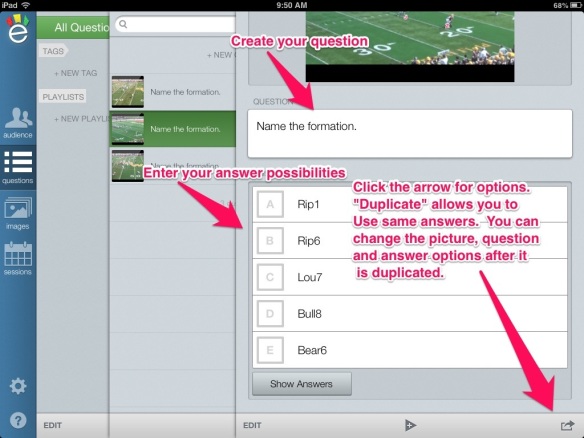
After your questions and answers are entered into a playlist, your quiz is ready to be presented whenever you choose during your meeting.
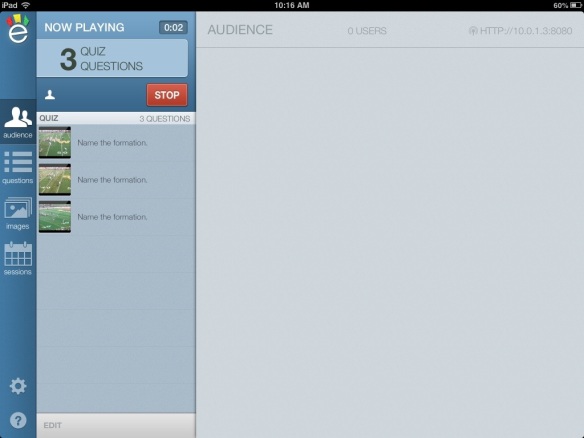
The app will give you the name of each user and the results overall (average percentage of all of your players) as well as allowing you to see how each individual did.
The video below gives you a demonstration of the app.
http://youtu.be/57X5tWvdnsU
How can you use this as a coach?
As mentioned you can quiz your players through out or at the end of a position install meeting. Stopping for a short check for understanding before you move in to a new idea or concept can be helpful.
You can create a quiz for your scouting reports and quiz your players at different times during the week. Monday after our initial scouting report would be a good check for understanding. We use Friday as a final review day. Using the app then would work well to show me how prepared we are. I have used quizzes in slides at the end of a hudl presentation and I could still do that with the device hosting the test questions and answers and hudl presenting video for then question. This eliminates paper and calculates the results automatically. Again the purpose is to get feedback and data on how well the players understand the information before we hit the field.
At the end of any meeting a short quiz can be presented. As the presenter I can save results of all quizzes and analyze how my players are doing over a certain time period.
I like that the app is simple to use. Of course as a coach I have to take some time to prepare, but because it’s so simple, I think it is time well spent. The feedback I get from a few extra minutes of my time and my players time is invaluable.
Skitch App
eClicker Presenter
eClicker Audience
I believe utilizing technology correctly can provide the teacher/coach with some advantages. Another example of this is the iBook I created, 101+ Pro Style Offense Plays. Get it on your iPad from the iBookstore here:
https://itunes.apple.com/us/book/101+-pro-style-pistol-offense/id611588645?mt=11